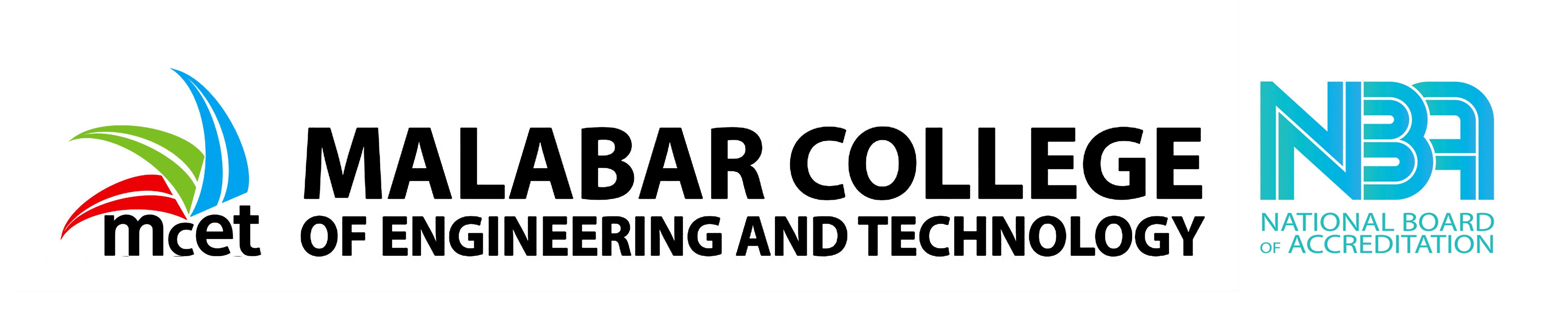How to Register And Login to Online Learning Portal
- Visit www.malabarcet.ac.in
- Click the box Named ” ONLINE ENGINEERING CLASS, NOTES & Assignments 2020 “
- Now you are in our Online Learning Portal ” Hippocampus”.
- Click Register
- Use Your mobile number as username
- Password will be sent to your phone through text message
- After Registration user can log in using the mobile number as username and password which was sent to your mobile number.
How to View Assignment Topics
Register And Login First To View Assignment Menu
- Go to Assignment -> View Assignments
- Select Department-> Semester->Subject Code->Click
How to Submit Assignments
Register And Login First To View Assignment Menu
- Go to Assignment -> Submit My Assignment.
- Enter Title as “Subject Code – Subject Name – University Register Number – Student Name”.
- Type Assignment In The Body.
- You can also Upload PDF & DOC Files by Clicking ” Add Media ”
- Choose Correct Subject Code From The Menu Under The Editor. (If wrong subject code is selected then delete the current assignment and add a new one with correct subject code).
- Click Publish Or Click Draft For Later Publishing.
How to View & Edit My Assignments
Register And Login First To View Assignment Menu
1. Go to Assignment -> View My Assignments
How to View Lecture Notes
Register And Login First To View Lecture Notes
- Go to Notes
- Select Your Branch->Select Your Semester->Click
How to View Video Classes
Register And Login First To View Lecture Notes
- Click Courses
- Find Your Semester & Branch
- Click Enroll / Continue
- Click the Subject -> Topics
- Your Video Class of the Specific Topic Is Now In Your Screen.
Password Reset
- Goto Myaccount->Password Reset, menu
- Enter the mobile number as username and email address to verify the user.
- A new password will be sent to your phone through text
FOR MORE HELP PLEASE CALL OR MESSAGE TO THIS NUMBERS : 9562336541, 9995167262